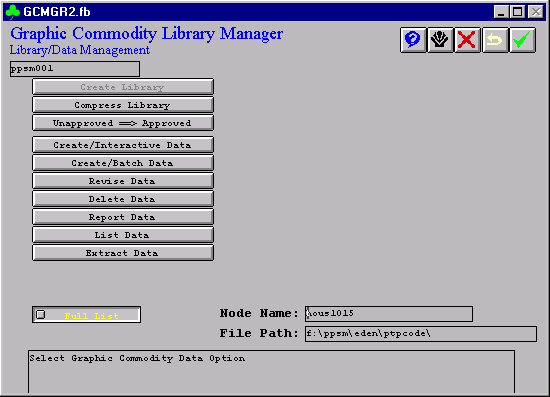HOW TO LOAD ALL PT&P SUPPORT SYMBOL PROCESSORS AND USER FUNCTIONS
*The following steps will navigate you through the corresponding bitmap forms.
1) PDShell Form
* Select Reference Data Manager Option
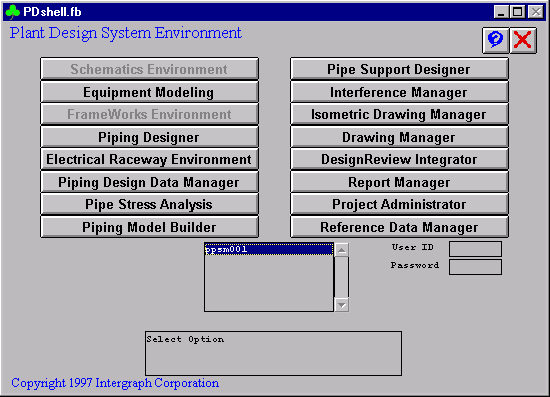
2) Reference Data Manager Form
* Select Graphic Commodity Library Manager Option
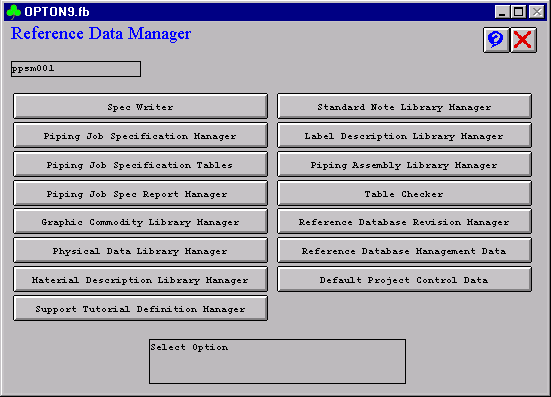
3) Graphic Commodity Library Manager Form
* Select Create/Interactive Data Option
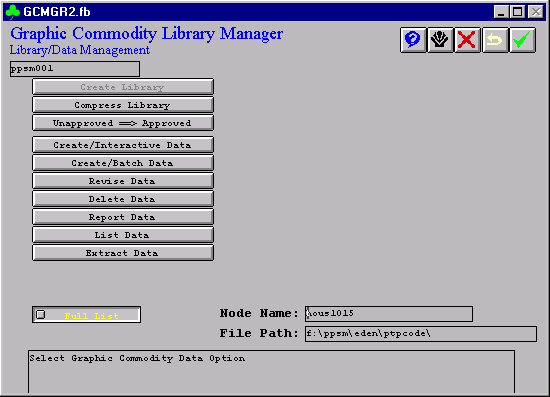
4) Create Data
* Enter single file name or toggle between single file to a list of files; node name and file path must match the file’s directory.
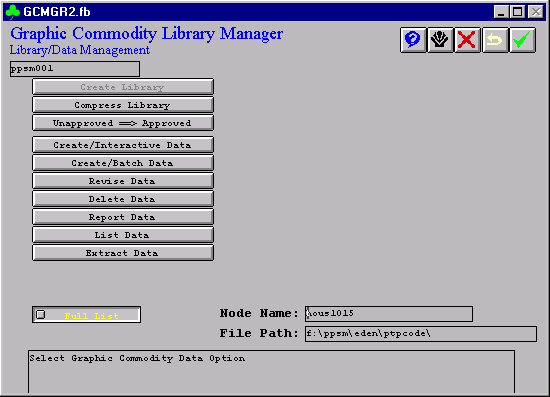
5) Toggle From Single to List
* Enter ptpsupports.lis
* The file ptpsupports.lis is enclosed; make sure the node name and file path contain all the files in the list.